Scope Privilege Journey Website
- Click Sign in SCOPE PRIVILLEGE
- Click Join Now if you don’t have an account
- Click Create New
- Enter your Details
- Click Join Now
Scope Privilege Journey Android
- Open Google Play Store and Search for Scope Cinemas App
- Download App
- Open app and login with account
- a. If you don’t have an account, Click "Register Now"
- b. Enter your Details and Click Register
- Once Logged in Click the button on the top left conner
- Click Join SCOPE PRIVILLEGE
- Enter your Details and Click Confirm to Join
Scope Privilege Journey IOS
- Open App Store and Search for Scope Cinemas App
- Download App
- Open app and login with account
- a. If you don’t have an account, Click "Register Now"
- b. Enter your Details and Click Register
- Once Logged in Click the button on the top left conner
- Click Join SCOPE PRIVILLEGE
- Enter your Details and Click Confirm to Join